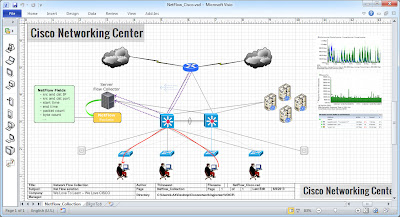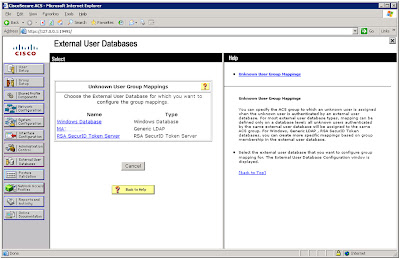Free example service level agreement (SLA) for your business.
Solution 1
Redundant site (ISP MTG, ISP True Tower)
Redundant ISP(Primary) , TI (Backup)
Redundant site (ISP MTG, ISP True Tower)
- Customer has link connected to ISP at either MTG or TTW site.
- International & Domestic Gatway is primary at MTG and backup is TTW.
- International & Domestic Gatway at MTG consists of multiple providers
- International Link >> TIG, IIG, VSNL
- Domestic Link >> CAT-NIX, TIG-NIX, TOT-NIX and TI
- Some of Internaltional & Domestic provider has backup root
- TIG >> Primary link/site is at MTG and backup is at TTW (both International and Domestic as well)
- Equipment which installed International & Domestic link is redundant Hardware for instance CPU, FAN Tray, Power Supply, Port/Interface etc. and maintenace contract also.
- Incase of MTG, primary site is down then the backup site is automatically take over
- UPS system & Generator backup for both site (MTG and True Tower)
Redundant ISP(Primary) , TI (Backup)
- Customer’s traffic normally flow via ISP
- In case of ISP’s Domestic is totally down then Customer’s Domestic traffic automatically flow via TI instead
- In case of ISP’s International is totally down then Customer’s International traffic automatically flow via TI instead
- In case of both ISP’s Domestic and International are totally down then Customer’s traffic automatically flow via TI instead as well
Service Level Agreement
1. Guaranteed service level
1.1 Availability
The guaranteed availability of the services of the agreement is 99.7% in any calendar month, after which the service availability is classified as “reduced availability”. If the availability of the service falls below 99% in any calendar month then there is “excessive downtime”
1.2 Network latency
If the average network latency in any calendar month for domestic Internet traffic exceeds 50 ms. or for international traffic exceeds 350 ms. then this is a case of reduced availability. If the average network latency in any calendar month for domestic Internet traffic exceeds 80 ms. or for international traffic exceeds 500 ms. then there is excessive latency downtime.
1.3 Packet loss
If the average packet loss in any calendar month for domestic Internet traffic exceeds 1% or for international traffic exceeds 3% then this is a case of reduced availability. If average packet loss in any calendar month for domestic Internet traffic exceeds 2% or for international traffic exceeds 5% then there is excessive packet loss downtime.
2. Service level credits
2.1 Reduced availability
In case of reduced availability, ISP will credit designated service fees components up to the equivalent of the service fees during the number of days in the calendar month that the provided service level did not meet the guaranteed service levels.
2.2 Excessive downtime
In case of excessive downtime, ISP will credit designated service fees components up to 10% for every day that the provided service level did not meet the guaranteed service levels, with a maximum of the total service charge for that month.
2.3 Force mature
ISP has committed, where possible, to redundant systems and/or providers of services that are delivers to its customers. In case of service interruptions that are outside the influence of ISP, ISP reserves the right to adjust the service level credits to the level of the service credits that it receives from its suppliers, whom ISP has no control over. ISP will go through reasonable endeavors to claim any damages of its clients at its providers.
3. Service delivery information
3.1 Statistics
On request and for certain connection types, ISP can activate bandwidth utilization statistics (MRTG) that can be made available to the customer through a web interface. These statistics can provide the customer with a global indication about his bandwidth utilization. The statistics cannot be used to determine the actual service level delivered by ISP since this depends on many factors one of which is the condition and throughput of the customer premises equipment, which is outside the area of control of ISP.
3.2 SMS alert
Instead of pager alert, ISP can alert the customer by SMS. Customer agrees in that case with the non-priority that SMS services have on the network of mobile providers and will not hold ISP liable for any delays in the notification.